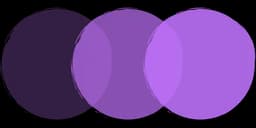If you're a Zapier user managing brand assets, we have exciting news!
Brand.dev is now integrated with Zapier. This means you can instantly fetch company logos and other brand data as part of your no-code workflows. No more hunting down logos or copying files between apps.
By integrating Brand.dev into your Zaps, you gain a real-time source of accurate, up-to-date brand assets within your workflows. Brand.dev is a service that fetches logos, header images, color palettes, descriptions, social links, and other brand details from any company domain.
Now, with Zapier acting as the glue, you can pipe those assets wherever they need to go. As a Zapier user, you're already familiar with triggers and actions – and Brand.dev can work as either one in your Zaps. For example, Brand.dev can trigger a Zap when a new asset is added or approved, or you can use Brand.dev as an action step to pull in logo imagery and brand info whenever another app fires a trigger. The bottom line: automating brand asset workflows has never been easier.
Key Benefits
Integrating Brand.dev with Zapier supercharges your branding process. Here are some key benefits this integration brings for busy teams:
No More Manual Asset Transfers
Say goodbye to downloading and uploading logos or images between apps. Zapier can pass data from Brand.dev to your other tools automatically. For example, whenever Brand.dev pulls a new company logo or graphic, it can be instantly sent to a shared Google Drive folder or posted in Slack – no manual effort needed. This eliminates tedious copy-paste tasks from your workday and ensures everyone always has the latest assets at their fingertips.
Real-Time Brand Data Sync
With Zapier as the connective tissue, Brand.dev becomes a live data source in your stack. Update a brand's info in Brand.dev and that update can automatically be reflected in an Airtable base or Google Sheet without any extra steps. Likewise, you can set up a Zap so that when a new client or partner is added to your CRM (or a row is added to a spreadsheet), Zapier pulls that company's latest logo and brand colors from Brand.dev and injects them into your database records. No coding, no searching for logos or hex codes – it all happens behind the scenes! The result is consistent, up-to-date brand information across all your apps.
Brand.dev's Zapier integration lets you trust that the latest logos and brand assets are always where you need them, without manual work. Next, let's look at how you can actually set this up in Zapier to fetch logos automatically.
Setting Up Your First Logo-Fetching Zap
One of the most common things you'll want to do is automatically retrieve a company's logo using Brand.dev, then use it in your favorite app. Let's walk through a simple example of setting up a Zap to fetch logos:
1. Choose a Trigger
First, decide what event should start the Zap. This could be any app where a company's domain or name becomes available. For our example, imagine you have a Google Sheet where each new row contains a company's domain. We'll use the Google Sheets – New Spreadsheet Row trigger (with a column for the company domain). You could just as easily use any other trigger, like "New Lead in CRM" or "Form Submission", as long as it provides a domain or company name to look up.
2. Add the Brand.dev Action
Next, add an Action step and select Brand.dev as the app. (If you don't see it, search for "Brand.dev" in Zapier's app directory.) Zapier will prompt you to connect your Brand.dev account – just follow the on-screen instructions to link your API key or credentials. Zapier's step-by-step interface will guide you through connecting Brand.dev and configuring the action – no coding or technical setup required.
Now choose the "Retrieve Brand for Domain" action (this is the Brand.dev action that fetches brand details for a given domain). In the action setup, you'll map the company domain from your trigger (e.g. the Google Sheet row's domain field) into the Brand.dev domain input field.
3. Configure & Test the Action
Once configured, Zapier will use Brand.dev to look up the company's brand info. This includes the official company name, logo image URL, brand colors, description, and more – all retrieved on the fly from the domain. Test this step in Zapier to ensure Brand.dev successfully returns the logo and data. You should see a response that contains the company's logo (usually as a URL or file object) along with other brand details.
4. Use the Logo (and Other Data) in Subsequent Steps
Now that you have the company's logo from Brand.dev, you can add additional actions in your Zap to make use of it. For instance, you might add a Google Sheets – Update Row step to insert the logo URL into the spreadsheet, or a Google Drive – Upload File step to save the logo image to a shared drive folder. You could even send the logo to your team on Slack or email using a messaging action.
This is where you tailor the workflow to your needs. For example, in one Zap you could automatically upload the fetched logo to Google Drive for the sales team, add a record in Airtable for tracking, and post a message in Slack with the new logo – all in one workflow. Zapier makes it easy to chain multiple actions after the Brand.dev step.
5. Turn on the Zap and Let It Run
Finally, name your Zap and turn it on. Now, whenever the trigger event occurs (a new row, new lead, etc.), Zapier will fetch the latest logo via Brand.dev and carry out your follow-up steps automatically. You've just eliminated what used to be a manual task. No more downloading logos from websites or Googling brand assets – your Zap does it for you, instantly.
That's it! You've set up a no-code workflow where Brand.dev acts as a logo-finding engine inside Zapier. This basic pattern – trigger → Brand.dev action → subsequent actions – can be adapted to countless scenarios where you need brand graphics or info. In our example we used Brand.dev as an action to fetch data, but remember, Brand.dev can also serve as a trigger in your Zaps for certain events (like when new brand assets are added or updated in Brand.dev). This means you can automate in both directions, depending on your use case.
Advanced Use Cases
Fetching logos on demand is just one way to leverage Brand.dev in Zapier. In fact, this integration opens the door to many time-saving workflows for marketing, design, and operations teams. Here are a few examples and ideas to inspire you:
Automatically Distribute Brand Assets
Keep your team instantly updated with the latest logos and graphics. For example, when a new brand asset (like a logo file) is approved in Brand.dev, it can trigger a Zap that shares the file to other platforms. In one multi-step Zap, an approved logo could be uploaded to a designated Google Drive folder for Sales, added as a record in Airtable for asset tracking, and posted in a Slack channel to notify everyone that a new logo is ready to use. This ensures the whole team has access to the latest approved assets without anyone manually sending files or emails.
Real-Time Updates in Docs and Sheets
Brand.dev can serve as a real-time data feed to your documentation or databases. If you update information in Brand.dev (say a brand's tagline or color palette), a Zap can automatically reflect that change in a Google Sheet or Airtable base so your data stays consistent everywhere. Conversely, if you have an external trigger like a new entry in Notion or a form submission containing a company domain, your Zap can use Brand.dev to pull in that company's logo, colors, and description and then auto-populate a Notion page or Google Sheet with those details. No more stale or missing data – your internal wiki and spreadsheets always have the latest logos and brand info.
Auto-Generate Brand Kits and Reports
You can get creative by using Brand.dev to assemble brand resources on the fly. For instance, when you onboard a new partner or client, you might want to create a quick "brand kit" for them – including their logo, brand colors, and about info. With Zapier, this can happen automatically: a Zap could take the new partner's domain from your CRM, use Brand.dev's "Retrieve Brand for Domain" to grab their name, logo, colors, and description, then feed those into a pre-formatted template such as a Google Slides deck or a PDF report. In other words, you can instantly generate a branded profile or style guide without any manual research.
This is hugely valuable for marketing and sales ops teams who routinely prepare partner profiles or branding documents. In fact, one of our early adopters (Boonio) did something similar by using Brand.dev's API to automatically fetch and display clients' logos and brand details on their platform – saving them countless hours of work. Now, with the Zapier integration, you can achieve that same level of automation even if you're not a developer.
Streamline Client Onboarding
Integrating Brand.dev in your onboarding processes can significantly speed things up. Imagine you add a new client's information to your CRM or database – that event can trigger a Zap that pulls the client's latest logo and brand info from Brand.dev and inserts it into your onboarding documents or internal systems. By the time your team is ready to welcome the client, all their brand assets (logo, company bio, social links, etc.) are already gathered and stored where they need to be. This automated enrichment means no one has to scramble to collect logos or verify brand details – it's done in seconds, ensuring a smooth onboarding experience for both your team and the client. Your team can focus on the relationship, not the busywork.
Never Miss a Brand Update
Brand.dev's Zapier integration isn't just about fetching logos; it can also keep you informed. You can set up instant alerts so that whenever something important happens in Brand.dev – say a new asset is added or an existing asset is updated – a Zap will automatically send a notification. For example, you could have Zapier post a message in Microsoft Teams or Slack, or send an email to stakeholders, whenever a key asset is updated in Brand.dev. This ensures everyone stays in the loop about the latest brand changes without constantly checking the Brand.dev dashboard. It's a simple addition, but it guarantees visibility for updates like new campaign graphics or revised brand guidelines.
These examples only scratch the surface. Because Zapier lets you mix-and-match triggers and actions from over 8,000 apps, you can tailor Brand.dev integration to fit your unique workflow. Whether you're a marketer orchestrating multi-channel campaigns, a designer managing a library of brand assets, or an operations lead streamlining processes, Brand.dev's Zapier integration offers the flexibility to automate routine tasks exactly the way you need. In other words, if your team spends time doing it, you can probably automate it with a Zap!
Getting Started
Ready to put this into action? Getting started is easy: if you have a Zapier account, you can find the Brand.dev integration right inside Zapier. Just open the Zap editor and search for "Brand.dev," or visit the official Brand.dev Zapier integration page to connect it. From there, you can select Brand.dev as a trigger or action in your Zaps (depending on your workflow needs). Zapier will guide you through linking your Brand.dev account – it only takes a minute, and no coding or technical setup is required.
Once connected, try building a simple Zap to see the magic in action: for example, use a Schedule trigger to run every week and have Brand.dev fetch your partners' latest logos into a Google Sheet, or use a form submission trigger to instantly generate a mini brand report as outlined above. The possibilities are endless now that you can pull accurate, up-to-date brand assets on demand.
Don't waste another minute on manual brand tasks. It's time to let automation do the heavy lifting.
Give the Brand.dev Zapier integration a try today and see how it streamlines your workflows, saves you time, and keeps your brand assets consistently up-to-date across all your tools. We can't wait to see what incredible Zaps you build with it – happy Zapping, and here's to more automated (and efficient) branding workflows ahead!