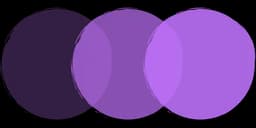We're thrilled to announce that Brand.dev is now integrated with Zapier, unlocking powerful new ways to automate your brand asset workflows. If you're tired of manually shuffling logos, images, and brand data between different apps, this integration is a game-changer.
Zapier – the popular no-code automation platform – connects Brand.dev with thousands of other applications so you can create seamless workflows and save time. In short, you can now tie Brand.dev into just about any tool your team uses, with zero coding required.
Check out the integration here.
What is Zapier?
For the uninitiated, Zapier is a no-code automation platform that lets you connect your apps into automated workflows called "Zaps." Each Zap consists of a trigger and one or more actions. A trigger is an event that starts a workflow, and an action is the task that the Zap performs in response.
In practice, this means when something happens in one app, Zapier can tell another app to do something automatically – like "When X happens in Brand.dev, do Y in Gmail/Slack/Google Drive." Zapier supports over 8,000 apps ranging from productivity tools to CRMs and design platforms, so the possibilities are almost endless. If you can imagine two tools working together, Zapier can probably make it happen.
About Brand.dev
Brand.dev is a service that lets you fetch logos, header images, color palettes, descriptions, social links and other brand details from any company domain. Our platform makes it easy for developers and teams to retrieve up-to-date brand assets and information on demand.
With the new Zapier integration, Brand.dev can now plug directly into your existing tech stack. This means you can automate repetitive tasks involving brand assets and data across all your favorite apps:
No more copy-pasting or manual uploads
Use Zapier to pass data between Brand.dev and other tools automatically. For example, set up a Zap so that whenever Brand.dev pulls a new company logo or image, it's instantly sent to a shared Google Drive folder or posted in your team's Slack channel – no manual download/upload needed.
By automating these hand-offs, you eliminate tedious tasks from your workday, freeing you to focus on more important work.
Real-time updates across systems
Because Zapier "glues" apps together in real time, Brand.dev can become a live data source in your workflows. Imagine updating a brand's info in Brand.dev and having that update automatically reflected in an Airtable base or a Google Sheet.
Or use Brand.dev within a Zap so that when a new client or partner is added to your CRM (or a row is added to a spreadsheet), Zapier pulls that company's latest logo and brand colors from Brand.dev and injects them into your database records. No coding, no searching for logos or hex codes – it all happens behind the scenes! 🚀
Example Use Cases
To illustrate the flexibility, here are just a few example Zaps that Brand.dev's Zapier integration makes possible. These showcase how teams in marketing, design, and operations can leverage automation to work smarter:
Automatically distribute approved brand assets
When a brand asset (like a logo or graphic) is marked as approved in Brand.dev, you can trigger Zapier to push that file to other platforms. For instance, an approved logo could be automatically uploaded to a Google Drive folder for your sales team, added as a record in Airtable for tracking, and even posted in a Slack channel to notify the team that it's ready for use – all in one Zap.
This ensures everyone has access to the latest assets instantly, without someone having to manually send files around.
Sync status updates with project management tools
Keep your project boards in sync with your brand asset pipeline. If an asset's status changes in Brand.dev (say from "In Design" to "Approved"), a Zap can immediately update a card or item in Trello or Monday.com.
For example, you might automatically move a Trello card to "Done" when its corresponding asset is approved in Brand.dev, or add a comment to a Monday.com task when a revision is uploaded. This kind of integration ensures that marketing and design teams are always on the same page with project status – no forgetting to update tickets or send emails.
Trigger instant alerts for brand updates
Never miss an important change in your brand repository. You can set up Zaps that send real-time notifications whenever key events happen in Brand.dev. For instance, if a new asset is added or an existing one is updated, a Zap could post a message in Microsoft Teams or shoot off an email alert to relevant stakeholders.
This keeps everyone informed of the latest changes without having to constantly check the Brand.dev dashboard. Whether it's the marketing team wanting to know when new campaign graphics are ready, or the operations team tracking when brand guidelines get updated, these automated alerts ensure visibility.
Enrich data and content automatically
Brand.dev's Zapier integration isn't just about pushing files – it's also about pulling in rich brand data wherever you need it. For example, a Zap can take a new company domain from a form or CRM entry and use Brand.dev's "Retrieve Brand for Domain" action to grab that company's name, logo, colors, and description on the fly.
You could then have the Zap send those details into a formatted slide deck, a Notion page, or any tool of your choice. This is hugely valuable for marketing and sales ops: think automatic generation of partner profiles, branded reports, or onboarding documents populated with accurate logos and brand info.
One of our early adopters, Boonio, did something similar by using Brand.dev's API to automatically fetch and display clients' logos and brand details on their platform – saving them countless hours of manual work. Now, with Zapier, you can achieve that level of automation even if you're not a developer.
Getting Started
These examples only scratch the surface. Because Zapier lets you mix-and-match triggers and actions from over 8,000 apps, you can tailor the integration to fit your unique workflow. Whether you're a marketer orchestrating multi-channel campaigns, a designer managing a library of brand assets, or an operations lead streamlining processes, Brand.dev's Zapier integration offers the flexibility to automate routine tasks exactly the way you need.
Getting started is easy. If you already have a Zapier account, you can find Brand.dev on Zapier by searching for "Brand.dev" in the Zap editor, or by visiting our official Zapier integration page. From there, you'll be able to select Brand.dev as either a trigger or action in your Zaps (depending on how you want to connect it with other apps).
Zapier's step-by-step interface will guide you through connecting your Brand.dev account and configuring each workflow step – no coding or technical setup required.
To explore further, check out the Brand.dev Zapier integration listing (which includes more details and any pre-built Zap templates to help you get started).
Conclusion
We can't wait to see how you put this new power to use. From automating mundane file transfers to orchestrating sophisticated multi-app workflows, the Brand.dev–Zapier combo is here to supercharge your brand management process.
Have ideas or feedback? Let us know what workflows you're building – your input will help us continue improving the integration (currently launching in beta).
Happy Zapping, and here's to more automated and efficient branding workflows ahead! 🚀